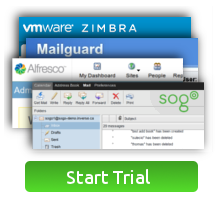VORARI Zimbra Services First Time Activation
For first time login you MUST use the webclient to activate your account
Zimbra User Login:
Your WebMail Login is: https://mail.vorari.com, alternatively
You may have been given a user friendly URL: https://<companyname>.vorari.net or have a dedicated SSL certificate
Username: Your full email address
Password: Your initial default password will have been provided in your activation email
Zimbra Domain Admin Login:
https://mail.vorari.com:7071 or https://<companyname>.vorari.net:7071
Username: full email address
Password: same password as for User Login. Not all users have domain admin privileges
[MailProtector Anti-Spam and Anti Virus
Login: http://console.mailprotector.co.uk
From here end users can select email and login with their Zimbra credentials or as a manager if they have been designated a company administrator.
POP / IMAP Access for Desktop & Mobile Devices
Inbound Server: imap.vorari.net
Outbound Server SMTP: smtp.vorari.net;
Ports: 25 or 587 (Preferred)
SSL: Yes
Authentication: Yes. Use same settings as inbound server
Special Clients & Sync Services
Mobile Push & Sync Services: Requires Zimbra Mobile. Included standard on all hosting accounts. Zimbra provides a dedicated ActiveSync host compatible with a wide variety of devices. Please consult your manufacturers documentation or contact support@vorari.com
Download the latest client connectors:. From the downloads link in the domain admin web console, or https://mail.vorari.com/zimbra/downloads/index.html
Popular Phones
IPhone & Windows Mobile: Please setup your device as an Exchange Account with the mobile settings above. Do not enter anything for domain
Blackberry:
Blackberry support is included as standard with Zimbra Mobile and requires a Blackberry enterprise server. Additional fees apply. Please contact VORARI for more information.
Shared hosting: There are 3rd party clients available for Blackberry as activesync hosts - www.astrasync.com and www.notifysync.co.uk
Zimbra Desktop - Download at http://www.zimbra.com/desktop
Windows: Zimbra Outlook Connector: Requires Zimbra Network Professional Edition. Available from the domain administrators control panel in the downloads section of your server. Please contact your designated domain admin for this.
Apple OS-X Zimbra Sync Services: Requires Zimbra Network Professional Edition. Available from the domain administrators control panel in the downloads section of your server. Please contact your designated domain admin for this.