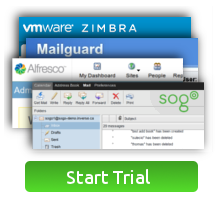A question we often get on deployments once the accounts are setup is what the best way is to customise the service to a given a company. This is not an easy question to answer in a generic sense - but here are some guidelines:
Shared MailBoxes, Public Folders and Delegation - Workflow Planning
Shared mailbox terminology is confusing. So we find it best to use scenarios:
If you are a small company you will no doubt face the following questions:
Q1. When to use an alias
A: For alternative or friendly spellings to your email address. Eg; Your official email might be first.last@company.com, but you prefer emails to be received at your firstname@company.com
Q2. How best to use a generic email address - as an alias or a shared mailbox?
A: Small companies often make this mistake: They create an alias like info@ to their name.
Long term impact: When you get more staff, you need to redirect the alias to distribution list or create a dedicated account. In these situations, we recommend you start with a distribution list, as funds permit we can easily create a shared mailbox for you.
Q3. How to share a mailbox?
A: It depends.
Do you need delegation? That is to say, a reply on behalf of a given user? If so, then you can take advantage of Zimbra’s advanced sharing architecture and share a mailbox or particular folder with a user or even a distribution within your organisation.
Impact: Replies from a shared mailbox will have “Sent on Behalf Of” message. This is typically used by executives and their assistants, professors and teachers assistants etc. Please note in this case, the “sent” message is stored in the primary account folder of the user, not the shared account. You will need to CC or BCC the account for other users to see the message.
Do you need a generic mailbox where the replies are sent from the generic email address?
This is often the case for support teams or sales teams. You do not want the end user seeing a direct email address of your staff, because then queries will likely get directed to users directly and you will use visibility for the group.
Impact: This is a separate account for billing purposes. Users will each setup the shared account and each wil have access to the password. Anyone can reply on behalf of the company and their is no clear accountability or audit trail, however sent messages are stored in the shared account folder.